
How to Set Up App-Based Two Factor Authentication on Twitter
Two-factor authenticationon Twitter, or 2FA, is a proven and easy way to keep your account safe from hacking. It makes it so if someone tries to access your account, they’ll have to have both your password and something else — like a code generated by an app on your phone or your computer — to log in. It’s especially important for sites that ask you to sign in using a password – but it’s also great for other services that allow users to log in with an authenticator app on their phones or tablets, such as Twitter.
Two Factor Authentication on Twitter to keep your Twitter account secure, you’ll need to use an app-based 2FA service – the most popular of which is Google Authenticator. But a number of other apps are available, including password managers such as 1Password and Dashlane, which will generate codes to authenticate your accounts.
If you use these third-party apps, the first step is to make sure they’re up-to-date and working properly. Then, you’ll need to enable them on your Twitter account.
You’ll be asked to share your email address if you haven’t already, and Twitter will send you a six-digit code via email. This code used to start the 2FA process.
Once you’ve successfully generated the login code, it will saved to your Twitter account. This will allow you to use it the next time you log in with a new device or browser.
When you’re signed in to Twitter, click “More” on the left sidebar and select “Settings and Privacy.” Then, scroll down to “Security and account access.” There you’ll see a section called “Two-factor Authentication.” You can then choose which method you want to use: SMS or Authentication App.
Choosing Authentication App
When it comes to 2FA, the best option is to use an app that provides a backup code. You can find these in the settings for your account, and you should print them out and keep them safely on hand. This can be especially helpful if you ever lose your smartphone and can’t get into your account using the security key or authenticator app.
It’s a good idea to set up this feature for every account you use with two-factor authentication, as it will help ensure that only you can access them. This will help protect your accounts from malicious actors and phishing attacks.
The simplest method of setting up Authy 2FA is to use Twitter’s own authentication app on iOS or Android, which can downloaded from the app store. However, you can also download a third-party app like Google Authenticator or Microsoft Authenticator if you want to have your own code-generation process.
Authy’s app designed to be very simple and quick to setup, so it should be easy to get up and running. It’s a great alternative to Twitter’s own service, and it offers many other features that you won’t find in the Twitter app.



















Comments 1